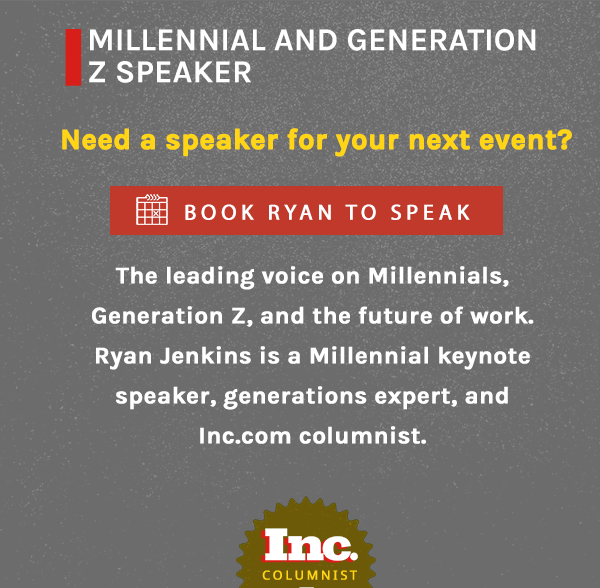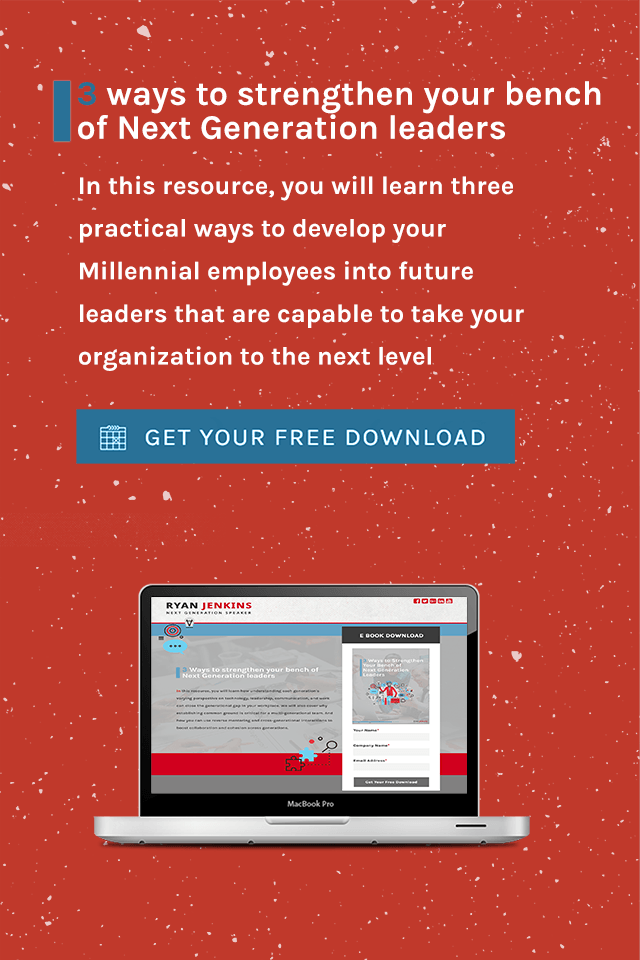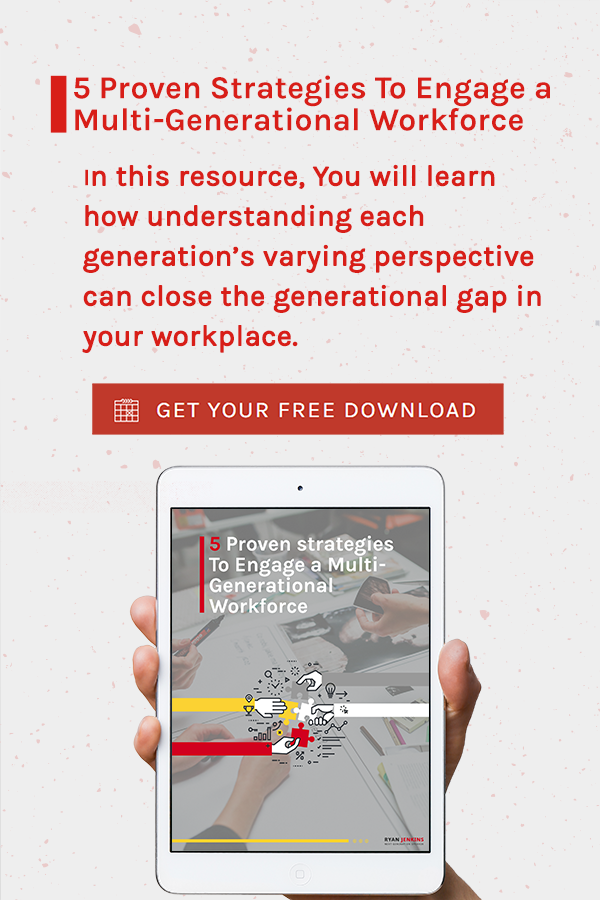Imagine the entire world’s knowledge an eyelash away. Imagine harnessing the ability to share your daughter’s first steps without losing the moment by fumbling for your phone, or finding out the new departure time of your delayed flight without digging your phone from your pocket or translating a foreign phrase right in front of your eyes. Imagine no more because today that is a reality with Google Glass. Perhaps, it may be easier to start with what Google Glass can’t do...
This past Saturday, I was invited to a Glass event in Atlanta, GA (here’s a look at the first Glass event in Durham, NC). It was an epic hands-on event where we got to interact, ask questions, take goofy video and explore the latest tech from Google.
I was first impressed with how well the event ran. Google provided simple Atlanta-customized instructions for the device, free coffee, delicious finger food, coat checks, photo booths and each volunteer was rocking black Converses.
After the event check-in, a Glass equipped Google employee gave us an overview of the vision for Glass. They explained how to use it and even screencasted what they were experiencing through their Glass to a tablet they were holding. Pretty slick. After this brief orientation, we were set loose to explore Glass, here is what I learned...
What Is Google Glass?
Google’s vision behind Glass is to put you back in control of your technology by giving you everything you love about your smartphone in a tiny hands-free device that’s on only when you need it and off when you don’t. Essentially to pick our heads out of our phones and to reengage with the world.
Glass began as a project from the Google [X] team, Google’s division dedicated to "moonshot projects" that create technology to make people’s lives better. Example projects from Google's [X] labs are Google’s self-driving cars and indoor mapping.
Glass has a super sleek and lightweight (about the weight of a pair of sunglasses) design. The frame and display are adjustable and it rests neatly above your eyes to make exploring and sharing the world faster and more seamless. Get the full tech specs of Glass here.
How Will We Use It?
- Search - translate a phrase into another language or get hands-free answers to anything else you normally put into Google.
- Navigation - Glass provides turn-by-turn walking, driving or public transit directions in the corner of your eye. (Check your state laws to find out if you can use Glass while driving or bicycling.)
- Gmail and Calendar - check email or see when your next appointment is.
- Google Now - access the right information at the right time such as the latest traffic update for your commute or the delay in your flight.
- Phone/Video Calls & SMS - Glass connects via bluetooth to your phone. It also enables speech-to-text transcription for texting.
- Photos and Videos - capture and share moments all with the sound of your voice.
- Glassware - like the applications you find on your smartphone, these are services that developers are building for Glass. Here are a few of the Glassware Partners Google has announced: Evernote, Twitter, Facebook, Tumblr, Path, Elle, CNN and New York Times.
Pros Of Google Glass
- The speech-to-text transcription was surpassingly accurate.
- Glass was light and comfortable, I forgot I was wearing it once engaged in conversation with others.
- The position of the Glass screen still enables effective eye contact.
- Taking video or photos didn’t require an awkward position of my head. I simply looked where I wanted to take the photo or video.
- It’s not augmented reality but in fact, the screen is inactive by default.
- The scrolling commands were very responsive to my head movements.
- The Glass screen feels like a 25 inch color TV floating about 8 feet in front of you.
- Non-Glass users are informed that Glass is in use because the illuminated screen is viewable from the outside.
- Google offers beautifully designed frames to pair with Glass. (View the frames here.)
- My favorite feature: Glass translated German, Italian, French and Portuguese signs into English right in front of my eyes. It was unbelievable!
Cons Of Google Glass
- At times, the Glass commands of those standing near me hijacked the commands of my Glass.
- Battery may be a concern. The first 2 Glasses I tried were unresponsive due to “low battery.”
- Learning the navigation movements of the track pad located on the frames was not as intuitive as I hoped.
- Learning the social etiquette of how to interact with Glass while among others could prove challenging.
- The earbuds for listening to music were not as comfortable as my preferred Apple earbuds.
- Difficult to hear Glass (without earbuds) in the public setting.
- The shades available for Glass could use some variety.
- The battery life won’t allow for more than about 45 minutes of straight video recording.
When Will Glass Be Available?
Google is still slowly expanding the Explorer program and they will continue to expand that program until the consumer launch “down the road.” I asked a Google employee at the Atlanta event and he said to expect it released to the public in 2014. It’s the start of a long journey but it’s a very exciting start.
Would I Buy Glass?
- Short answer: Not yet.
- Long answer: Wearable technology is the future and Glass is as exciting as it gets! I will seriously consider the 2nd or 3rd generation or perhaps the 1st if the price is right (hint, hint Google…I know your listening).
- Cost: I have not seen any numbers for the future retail price. Google offers Glass to early Explorers for $1,500.
Pictures & Video From The Event
Question: Are you stoked or spooked by Google Glass? And why?