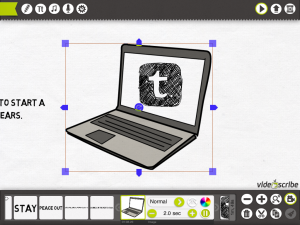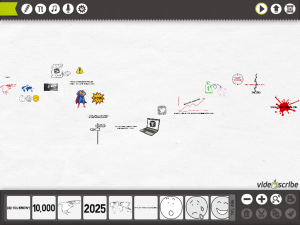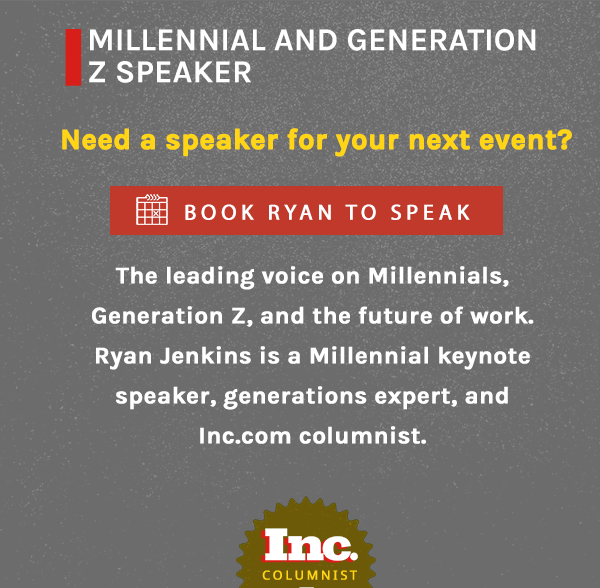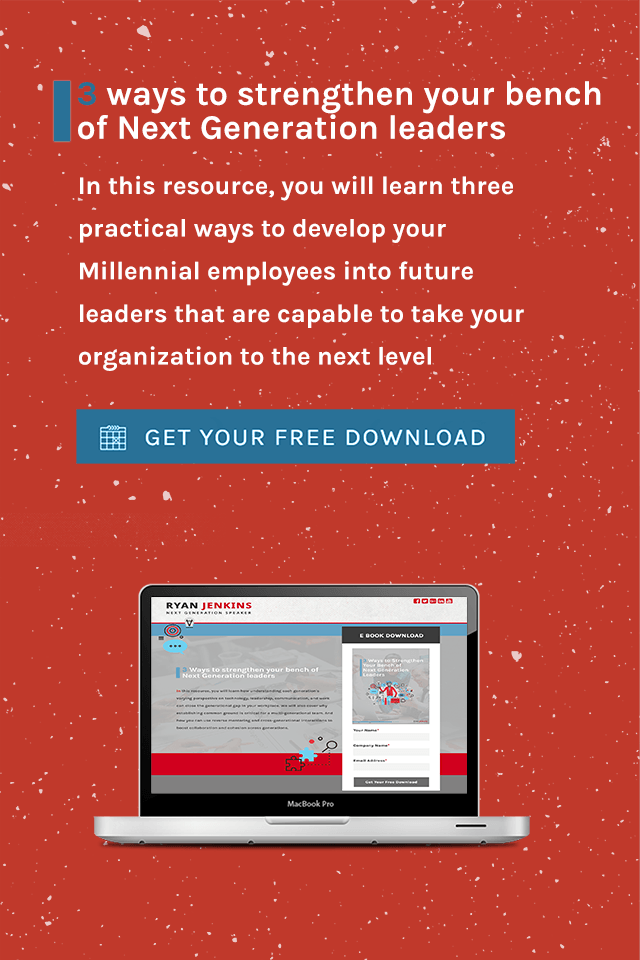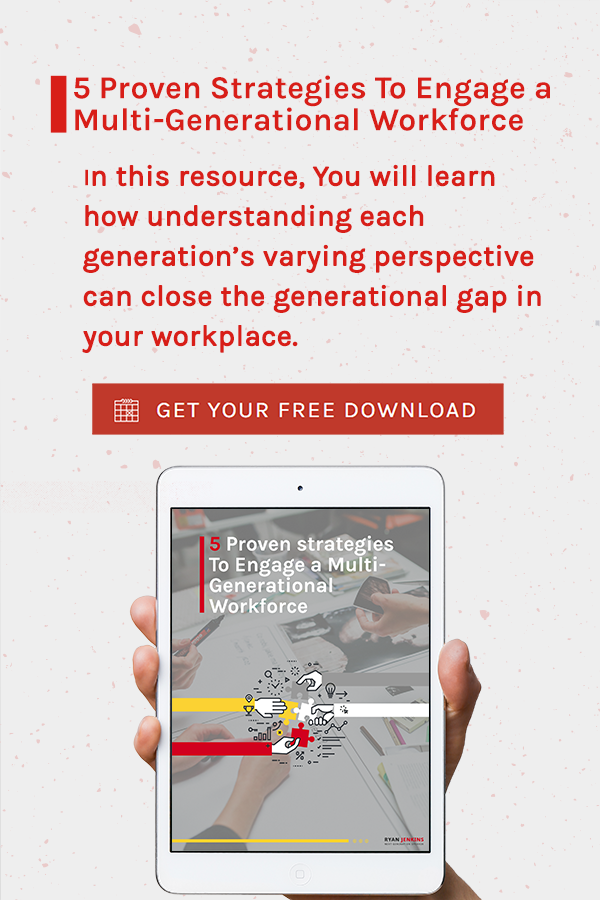As promised, this post we will review the VideoScribe HD app that I used to create the video in the previous post. This is a great app if you're a lil camera shy. Plus it catches the attention of our A.D.D. culture.
Overall I rate this app an 8 out of 10.
Cost: $4.99 iOS and $1.99 Android
(I goofed when I mentioned the video created in the previous post cost $0…sorry. Nonetheless, small investment for grand results)
How to create your own VideoScribe HD video:
- Establish a theme or purpose for your short video.
- Select the type of background and the type of hand (right, left or none) to be displayed
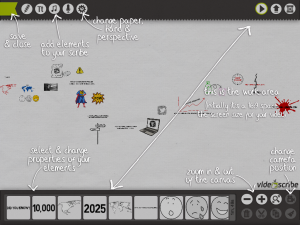
- Insert text or an image.
- Format the inserted text or image.
- Enter additional text or images.
- Insert music and/or a voice over.
- I moved my finished video to Apple's iMovie iPad app for this portion. Offers a bit more control.
- Save your project in VideoScribe. You can revisit the project (or many others) to continue to edit and tweak.
- Upload directly to YouTube, Vimeo, Dropbox or Camera Roll.
- It asks that you create a free account prior to uploading so follow those brief steps.
- Be the coolest kid on the block.
Uses for your new uber hip video:
- Embed into presentations to gain more engagement thru video.
- Leverage on a mobile device to recruit or pitch your brand.
- Embed or add the video link to your resume or LinkedIn.
- Have it be a highlighted video on your YouTube channel.
- Leverage as a marketing tool on your website.
- A creative way to say happy birthday or thank you to a friend.
- Or simply as a creative release.
Trickiest part I found was syncing the speed of the animation with the appropriate voice over. Remember, the shorter the video and faster the cuts the better and more entertaining. The app does require a bit of patience when first learning it. Get to playing with this app…you can't break it…I promise.
Bottomline VideoScribe HD is a next generation catalyst that helps you differentiate yourself for minimal costs.
Question: When and where do you plan to use VideoScribe HD?