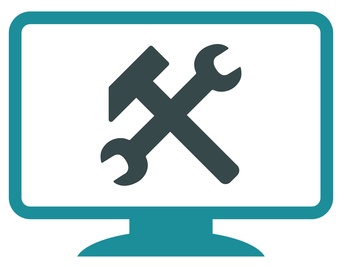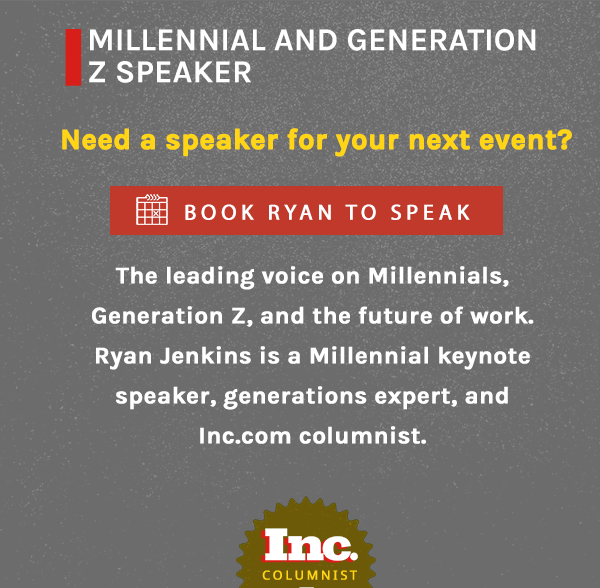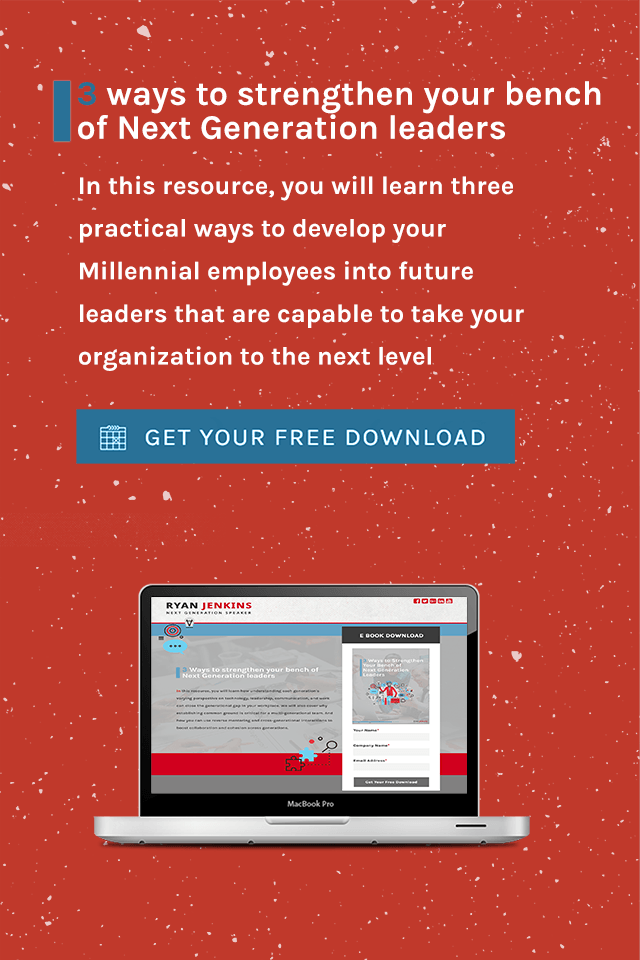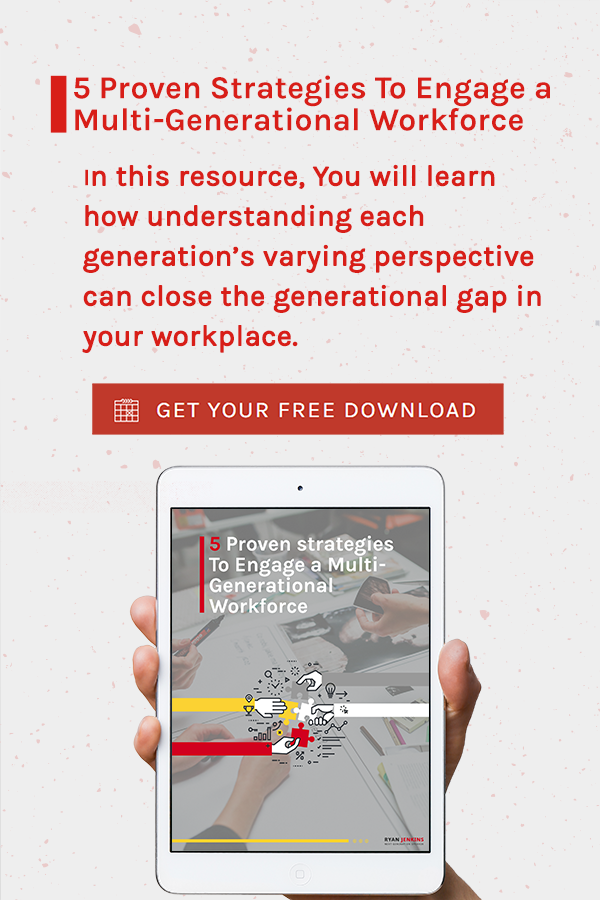In this recent post, we provided tips on how best to manage remote Millennial workers. This post we will equip you with the relevant tools to best manage remote Millennial workers.
It’s important that everyone on a remote team uses the same tools so that productivity and collaboration can streamlined and bottlenecks minimized. A good rule of thumb is to make the tools a policy instead of a suggestion.
Be open to integrating new technology as Millennials will be interested in finding new and improved ways to lean into technology to work smarter.
These tools will empower a remote team to stay on task, increase productivity, and effortlessly collaborate.
- Slack is a cloud-based team collaboration tool. It’s an open chat environment that offers real-time one-on-one or group messaging. (This is perhaps the premier solution for any remote team.)
- Asana is a cloud-based communication tool that includes task management, conversation tracking, team assignments, and project archives.
- Basecamp is a project management system (more robust than Asana) that offers task monitoring, discussions, documents, scheduling, milestones, collaboration, and more.
- Zoom or Skype are video conferencing services that enable online meetings and cross platform group chat.
- Dropbox and Google Drive are file sharing services that make it easy to sync files, organize, and collaborate together.
- LastPass is a cloud-based tool that securely remembers passwords and allows teams to easily access the necessary tools and services.
- Screenhero is a collaborative screen sharing app that lets remote teams work together as if they were sitting at the same desk. (There is also an integration that connects directly to Slack.)
- Tone Check is an emotional spellcheck for email. Run messages through a tone analysis to ensure your content isn’t rude.
- Trello or Cove offer easy and beautifully designed ways to set objectives, organize and prioroticze projects and track progress. (Trello has an integration that connects directly to Slack.)
- SnagIt or Screencast lets users share videos and images, and has mark up tools like blur, spotlight, magnify, and stamps.
- Hubstaff or When I Work are time trackers that make it easy for employees and manager to track time, boost accountability, invoice clients, pay employees, and see in-depth reporting.
- Mural can be used for remote brainstorming and idea mapping.
- IDoneThis is an online tool that gathers the team members’ email replies to “What did you get done today?” and the puts them in a handy report for the manager or team to review. (There is also an integration that connects directly to Slack.)
- Buffer allows teams’ to schedule, publish, and analyze all social media posts.
- Tango Card makes it easy to send digital rewards (e-gift cards) to your team. (There is also an integration that connects directly to Slack.)
- OfficeVibe, CultureAmp, and TINYpulse are effective tools for monitoring employee morale and engagement. (OfficeVibe has an integration that connects directly to Slack.)
In conclusion, these 11 tips and 16 tools will not only help you manage Millennial remote workers but any generation of remote employees. In fact, FlexJobs discovered that only seven percent of workers say the office is their choice if they need to be most productive on important work-related projects. Fifty-one percent of people said their home is their preferred place to work.
Ubiquitous connectivity has made the places outside of the office efficient to work. It’s clear every generation will share Millennials desire for remote working more and more.
Consider Ryan Jenkins to be your next Millennial or Generation Z keynote speaker by clicking here...
![]()