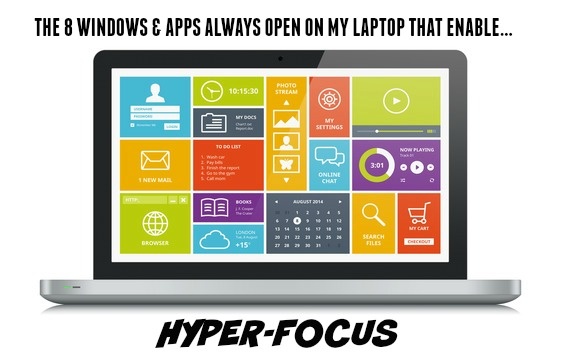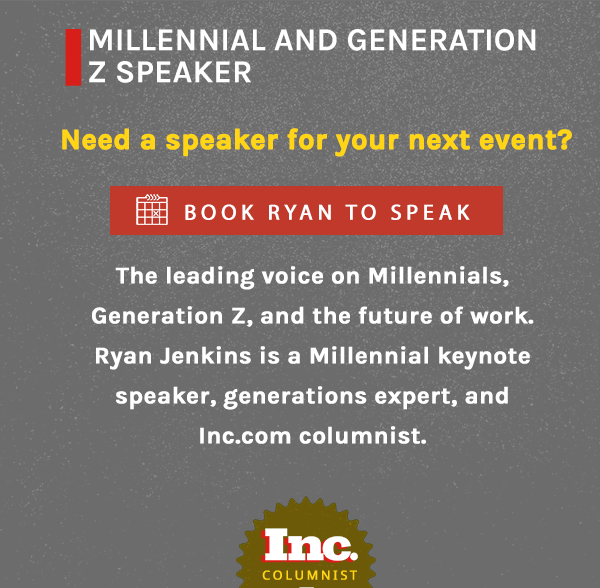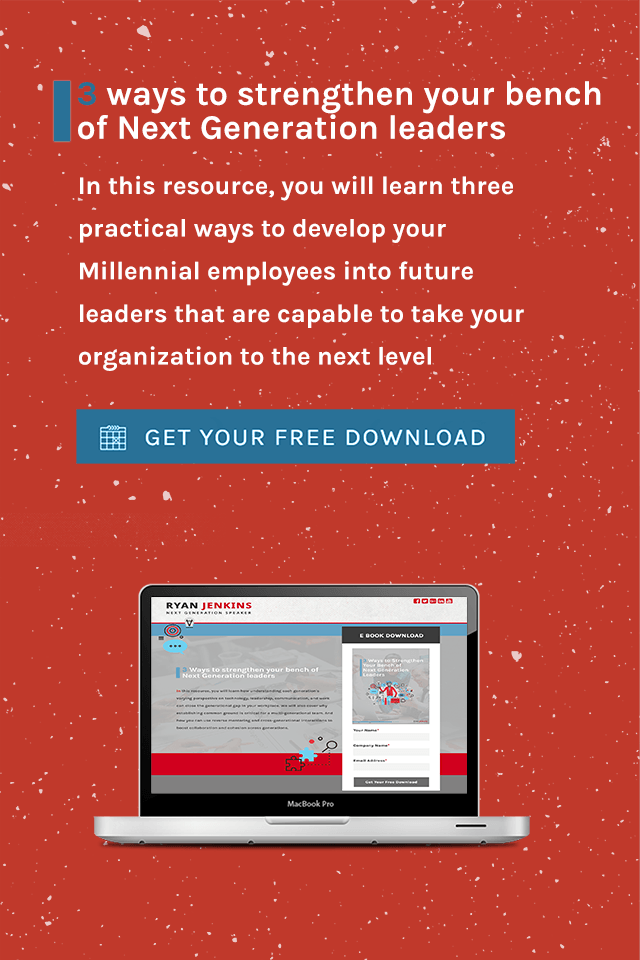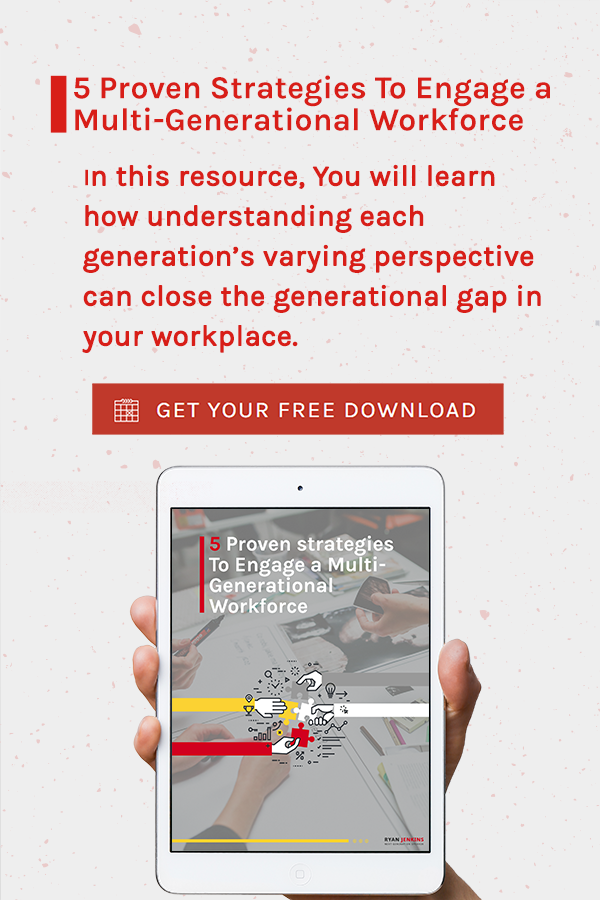Like many of my fellow Millennials, I’m a hacker. More specifically a life-hacker. I’m in a constant pursuit of the tools, resources, and work flows that can enhance my focus and help me get more done in less time with minimal distractions.
I’ve discovered that having the same desktop set-up allows for better focus and for me to jump from window to window and app to app with greater ease and efficiency. Little time and energy is wasted since my primary tools are at-the-ready and in the same location.
My current desktop set-up has enabled my best productivity to date. Here is the desktop setup and tools that have optimized my productivity.
1) Gmail
I’m well aware of the dangers of keeping email open all day and how the agenda of your emailers can hijack your priorities for the day but I accept that risk. Mostly because my inbox serves as a to-do list. Much of my inbox is filled with opportunities for new business and collaborations. If not, I use Boomerang For Gmail to get the email out of my inbox and return it at a time when I’m ready to batch my email responses. Gmail also serves as a depository of useful information like past contacts, client info, important dates, etc. so I find myself using the built in search function often.
2) Google Calendar
Managing podcast interviews, client presentations, trips, projects, and personal time in my calendar is a high priority. Having my calendar always open allows me quick access to ensure I’m on target for completing upcoming projects. If I’m unable to complete the required tasks during a work session, I make it a priority to schedule time in the calendar when I can return to the project and complete the tasks.
3) Asana
I used to use Nozbe for task and project management but I migrated to Asana after trialling it for a few weeks. I’m thrilled that I made the switch. I am constantly adding, checking off, and reprioritizing my Asana to-dos on a hourly basis. Ashley and I use Asana to assign and track business and personal tasks. I break down my task list into the following categories: Today, Tomorrow, Later, Weekend, and Upcoming. I also have projects like: Presentations, Podcast, Website, Purpose Weekend, and House Chores that have their own set of tasks.
4) Hootsuite
This is my preferred social media manager. I keep it open at all times so that I can cut and past relevant statistics that I come across in my weekly research. I can then revisit those stats by searching Twitter or Hootsuite. I also use Hootsuite to send tweets to people, monitor my Twitter mentions and direct messages, or reply to those that contact me or have shared my content.
5) Mashable
This serves a dual purpose for me. First, it’s my favorite catch-all of breaking news, trends, and technology. Second, it serves as my sanity check. I use it for short entertainment bursts where I can view the latest meme, viral video, or clips from The Tonight Show Starring Jimmy Fallon for a quick reprieve and chuckle.
6) YouTube
This is my go-to source for how-tos, tutorials, and education. I especially enjoy learning from The #AskGaryVee Show and various TED Talks.
7) Evernote
I use Evernote as a catch-all for all of my writing—blogging, work notes, client details, research, personal lists, etc. This application is always open on Desktop 2 of 5. I’ve created 5 desktop spaces on my MacBook Pro that I can access with a three finger swipe on the trackpad. (Desktop 1 = Chrome with the above 6 tabs and iTunes. Desktop 2 = Evernote. Desktop 3 = Chrome window with another 6 tabs for blog or podcast publishing. Desktop 4 & 5 = keynote presentations, document edits, and other projects.) Having separate desktops for various projects help streamline focus.
8) iTunes
Music inspires and keeps me focused. You can bet anything, that if I’m not on the phone, iTunes is pumping music into my skull. Right now I’m really into Kodaline, and the new albums from Angels & Airwaves and OAR.
Resources that almost made the list…
Facebook. To boost productivity and focus, I recently decided to only engage with social media on a mobile device sporadically throughout the day—like when I’m standing in line at Chipotle or waiting for the dog to finish his business.
Thesaurus.com. This resource helps me find the right words while writing an email, a speech, or a blog post. I use it most days, just not every day.
Question: What are your go-to daily applications?
Consider Ryan to be your next keynote speaker by clicking here...
![]()