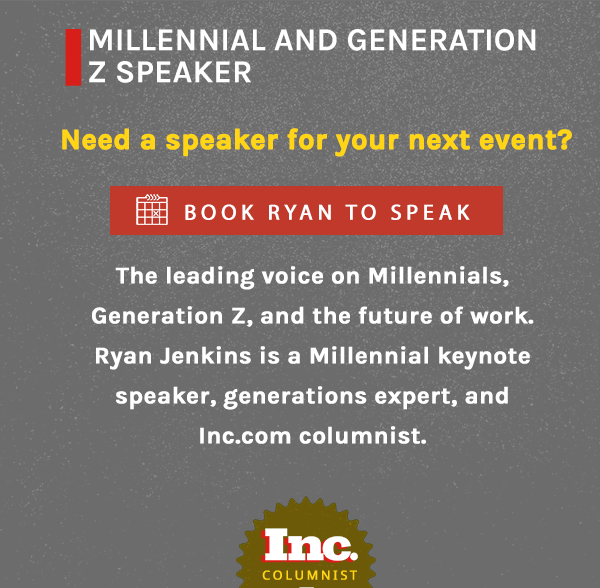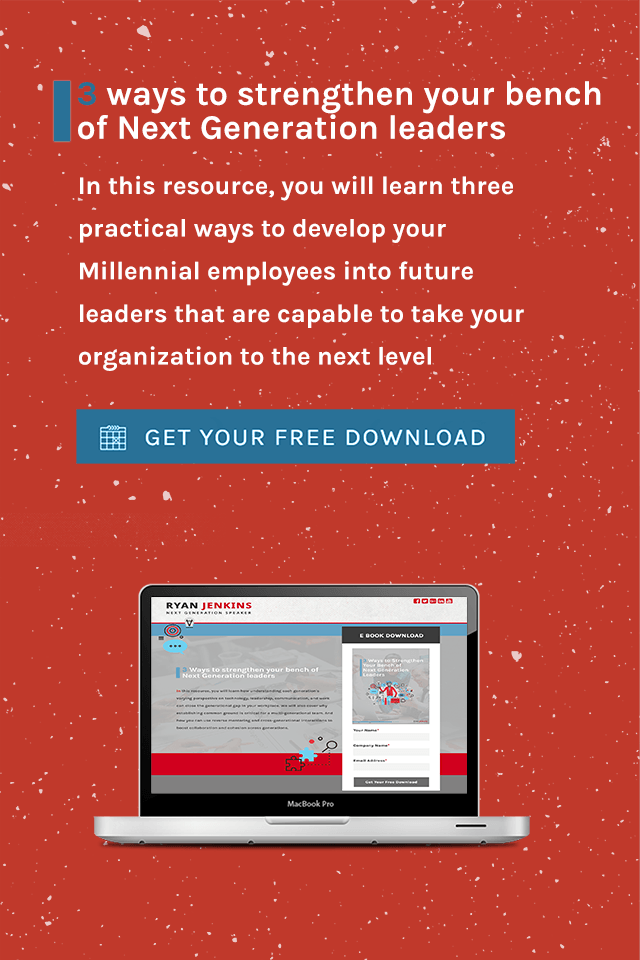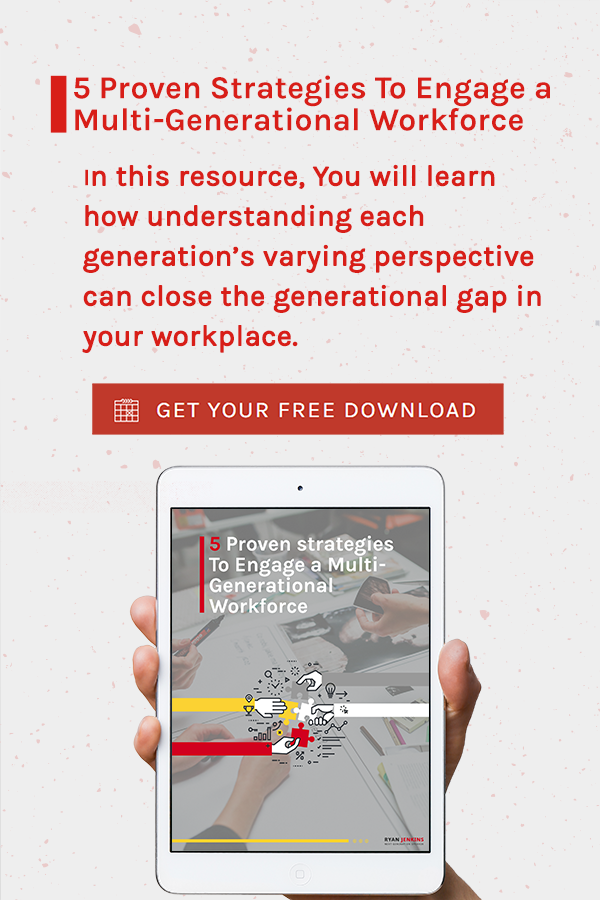No job or career lasts forever but your professional brand will last a lifetime. How are you investing in it? Today building your professional brand has never been easier with the new LinkedIn publishing platform.
This is Part 1 of 2 posts discussing LinkedIn publishing. Below I’ll introduce you to the new feature, discuss the benefits and provide a few tips. Then in blog post Part 2, I will show you a step-by-step guide on how you can begin publishing to grow your professional brand. Also, in this post I have included an index of LinkedIn terms for those (like me) that go cross-eyed over the numerous nuances of each social network.
What Is LinkedIn Publishing
“The time you spend on LinkedIn will make you better at your job today.” This is LinkedIn’s commitment to its members and the purpose behind the new publishing feature. LinkedIn publishing allows users to create, edit, and publish long form content to their networks.
In the fall of 2012, publishing was only available to pre-selected LinkedIn Influencers such as Richard Brandson, Martha Stewart, Bill Gates, and Gary Vaynerchuk. On 2/14/14, LinkedIn opened publishing up to 25,000 LinkedIn members. Today most, if not all, LinkedIn users have the capability to publish their own content for free.
Related Read: 1 Strategy To Cement Your Brand As A Next Generation Powerhouse
6 Benefits Of LinkedIn Publishing
- Published posts become a part of your professional LinkedIn profile, building credibility. (If it’s quality content, but I know you…it would be top notch stuff.)
- Published posts are shared with your network, building trust and positioning you as a thought/industry leader.
- Published posts have the ability to reach the largest group of professionals ever assembled. The audience is already built-in. Unreal opportunity.
- Published posts showcase your expertise to secure new clients, build your network, or find your next career.
- Published posts can serve as a blogging platform without any technical set-up or know-how.
- Published posts allow others to “follow” you who are not in your network, increasing your influence as your new content then appears directly in their LinkedIn news feeds. (More on this in Part 2)
Publishing Tips
- Don’t rush to publish content. Make sure the quality is high. Your brand is on the line.
- Consider the purpose (why am I writing this) and identify who your audience is before writing.
- Consider writing blog posts elsewhere to develop a voice and stronger writing skills before publishing on LinkedIn. Anonymity can be a gift when first launching.
- Write the title last and make it super, super catchy. Lots of crappy titles out there, don’t be one of them.
- Have a publishing plan. Readers crave consistency.
- Give the gift of a response. Participate in the commenting and conversation of your posts.
LinkedIn Terms
- Connection: individuals invite other contacts to join their personal network and they accept the “connection” request. (Connections require two-way buy-in much like a Facebook friend request.)
- Follower: an individual can choose to follow a LinkedIn profile, company page, or content channel to receive updates in their LinkedIn feed. Connections are automatically “followers" if you publish a post. (One-way buy-in like a Twitter “follow" or a Facebook page “like.”)
- Update: a short status that can include text, links, and images that is shared with your LinkedIn network. Accessed from the LinkedIn “Home" tab. (Much like a tweet or Facebook status.)
- Publish: new feature that allows LinkedIn users to create, edit, and publish long form content to their networks. Accessed from the LinkedIn “Home” tab by clicking the pencil icon inside the “update" box.
- Feed: the stream of updates, news, and posts of those in your network or the channels you follow. Accessed from the LinkedIn “Home” tab.
- Channels: curated topics that you can follow to receive relevant articles in your feed. Topics include: Leadership & Management, Technology, Big Data, Productivity, etc. See more topics here.
- Pulse: LinkedIn's content curation tool. Use Pulse to find relevant/popular content and to follow the authors.
Question: Do you plan to use LinkedIn publishing to build your professional brand? Why or why not?