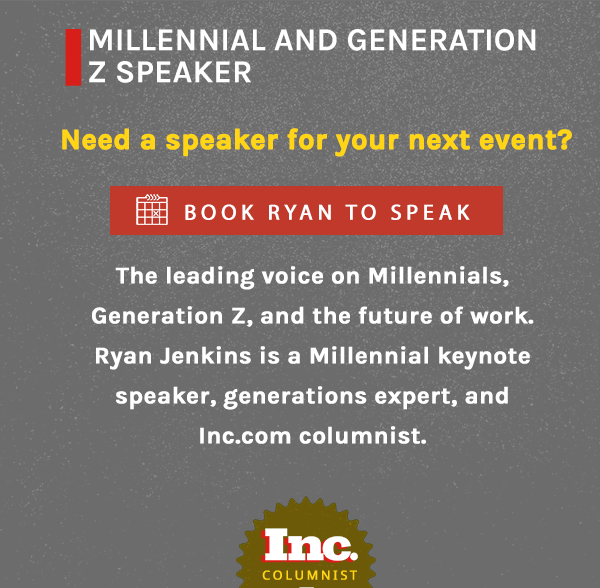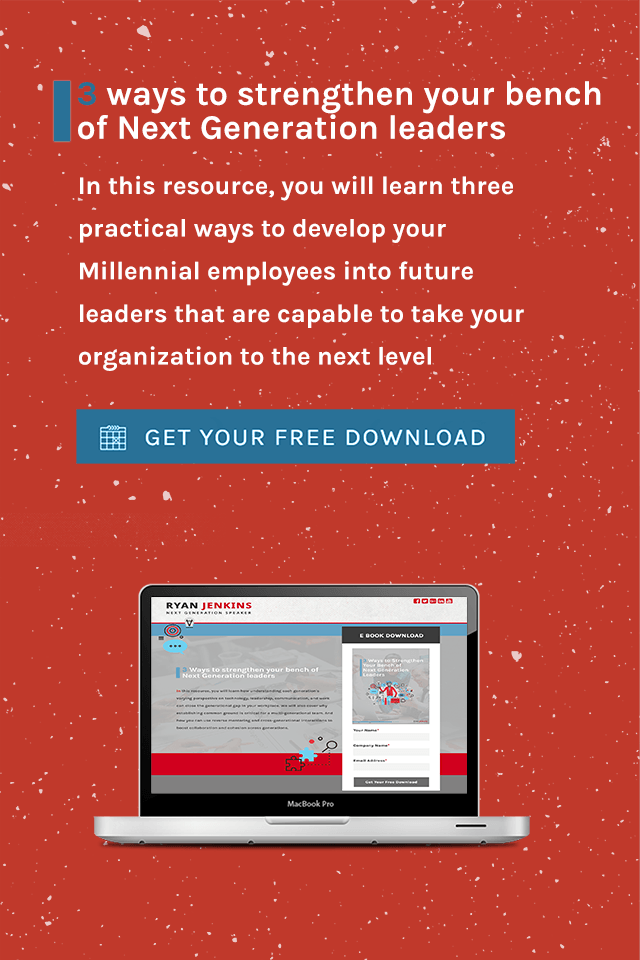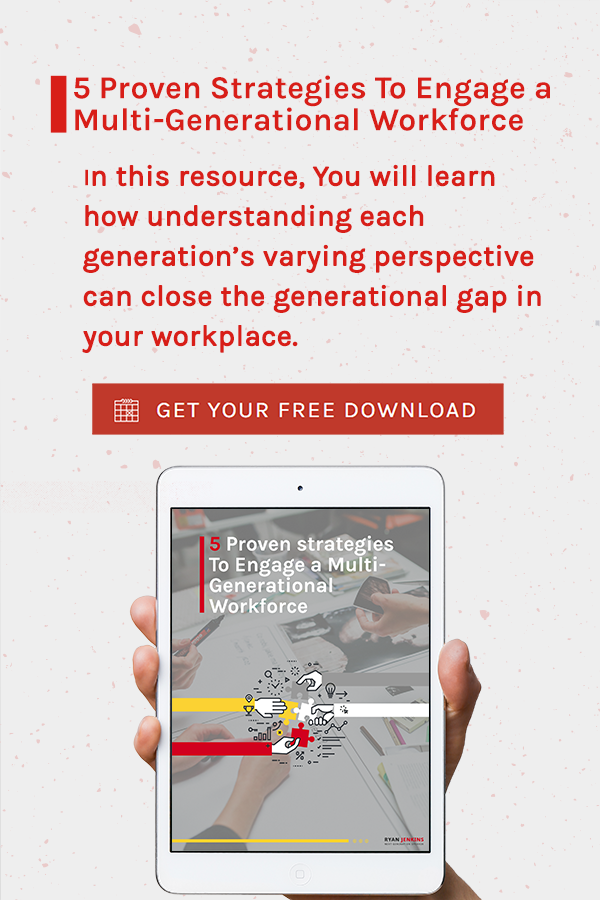The last blog post of Gary Vaynerchuk's interview was a first recorded phone interview for me. I spent a considerable amount of time in research and preparation for the interview so I would like to pass on my new found knowledge with you. Here is 1 way you can record a phone interview and post to a blog or share with a team.
After polling my network and reading a number of blogs, I decided to use the Handsfree.ly app for the iPhone to record the interview. My back-up option was to use Google Voice since that is the free phone service I use for business.
Overall, I rate Handsfree.ly an 8 out of 10.
Cost: $0.99 (you get 3 free calls with the purchase.) In app purchases start at $1.99 for an additional 3 calls.
What It Does: High quality audio recorder that converts audio to mp3 files instantly and sends to your email.
Why I Chose It: App is able to record incoming and outgoing calls. Little up front investment. Easy one-time use. No account set-up.
How To Use:
It's highly recommended you are connected to wifi.
You may want to test the app before "going live". I practiced twice with 1 outgoing and 1 incoming call with my wife (she nailed it!).
- Launch the app - duh.
- Insert your phone number and email.
- Choose country. (I've only used in U.S.)
- Click the red record button.
- Handsfree.ly uses an 800 number to immediate call inserted phone number.
- Answer the call and listen to the automated welcome.
- Listen for beep and the call is now being recorded.
- Next, wait for other caller to call, place Handsfree.ly on hold and answer new call then merge both calls right away.
- Or conference/add a new call while your connected to the Handsfree.ly 800 number and then once other party answers you merge the calls.
- (To merge calls on an iPhone - simply press the icon that stats "Merge". This icon is on the same screen as the mute or speaker icons.)
- To end the recording, simply hang up.
- You will receive an email within seconds (depending on the length of the call) with the audio link, Dropbox/SoundCloud/mp3 upload options, and a few other helpful tips.
How To Post To A Blog:
- I right clicked the audio link shared in the email and downloaded the mp3 audio file to my desktop.
- I created a new podcast project in GarageBand (Apple's music app that allows users to create music or podcasts) and dragged and dropped the mp3 audio file.
- I then trimmed the audio to cut out the 1-3 minutes of dead air in the beginning as I waited for the interviewee to call in.
- Then exported the updated file to my desktop as an mp3 (GarageBand changes the file to a m4v file which is not playable on some PCs).
- Then dropped the file in the blog post by clicking "Add Media" in the post editor of Wordpress.
I recently learned about the Wordpress Plugin: Blubrry PowerPress that is ideal for posting iTunes Podcast to a website. I have not used this tool but it seems ideal for podcasts.
Disclaimer: Different states have different phone call recording laws. Know your states laws before attempting or always get both parties consent. Click here for a helpful list of phone call recording state laws.
Question: How could you leverage recorded audio as a next generation catalyst to add value to your team or tribe?